STEP 1 Check contents
As shown
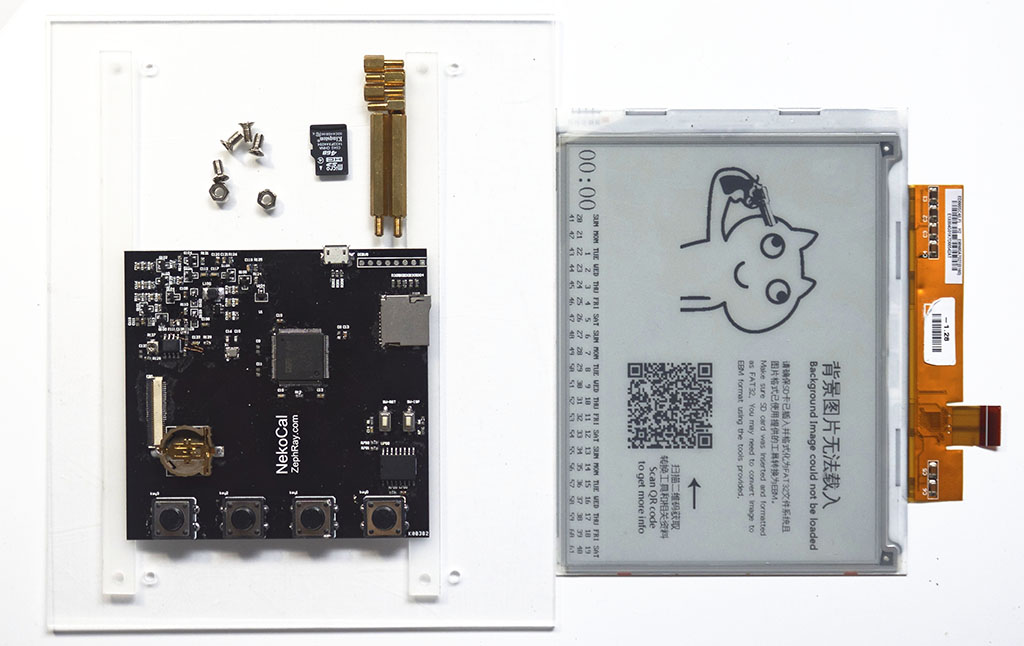
STEP 2 Tape the screen onto the holder
Use double sided tape, do as shown in the photo.
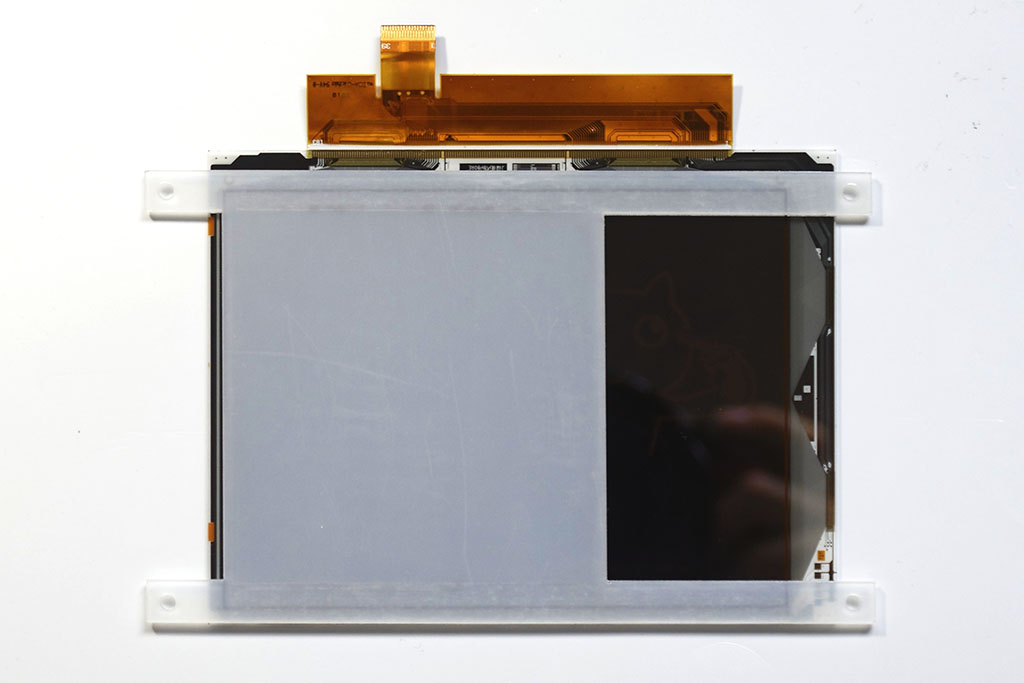
Fold the flex cable here, also tape it down.
STEP 3 Tape the PCB onto the holder
Insert the flex cable into the motherboard, tape the PCB on to the holder using double-sided tape.
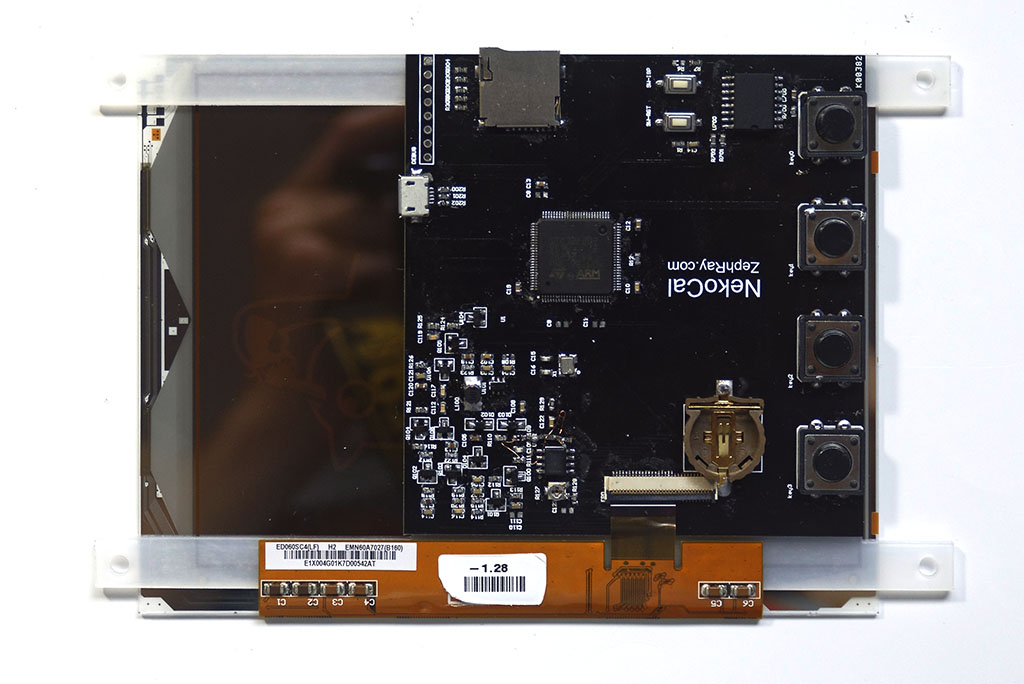
STEP 4 Assemble the panel
Remove the protective film on both sides of the front panel, install the short spacer with screws. Then install the holder as shown.
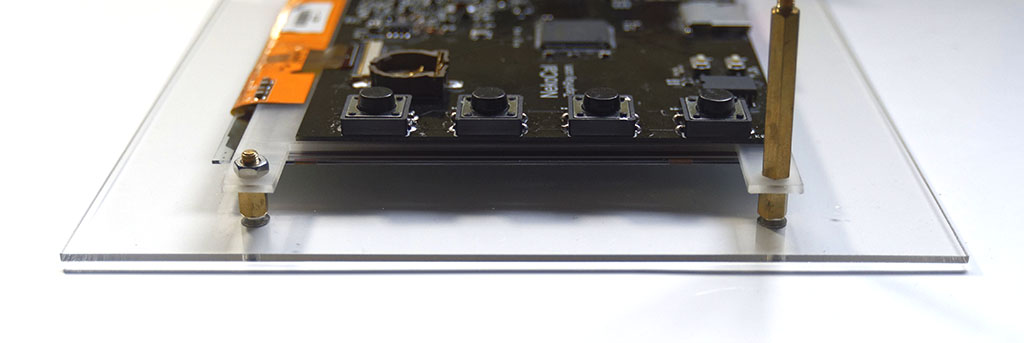
STEP 5 Finish
Connect SD card and USB cable.